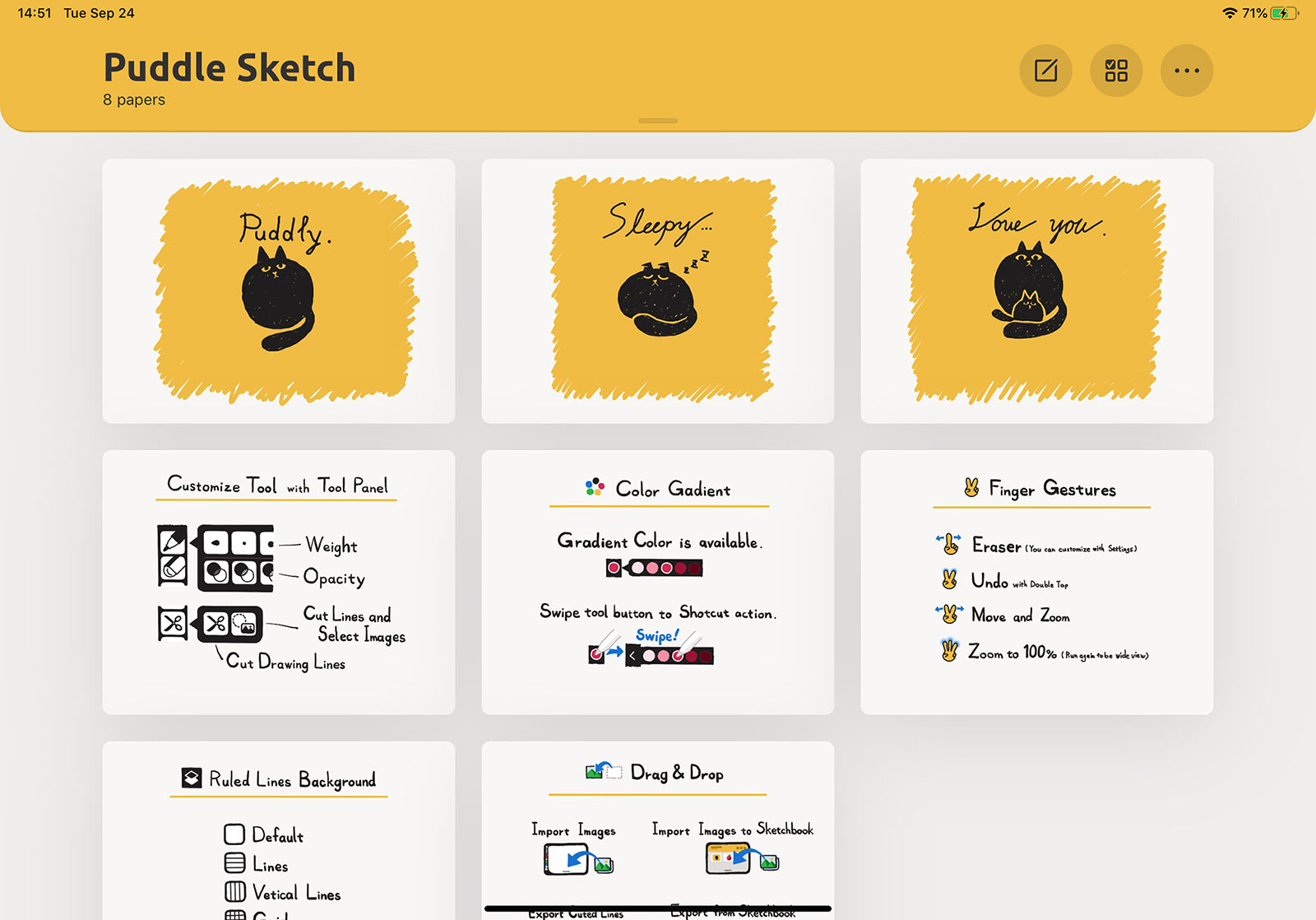
You can create and edit an unlimited number of Papers in Sketchbook.
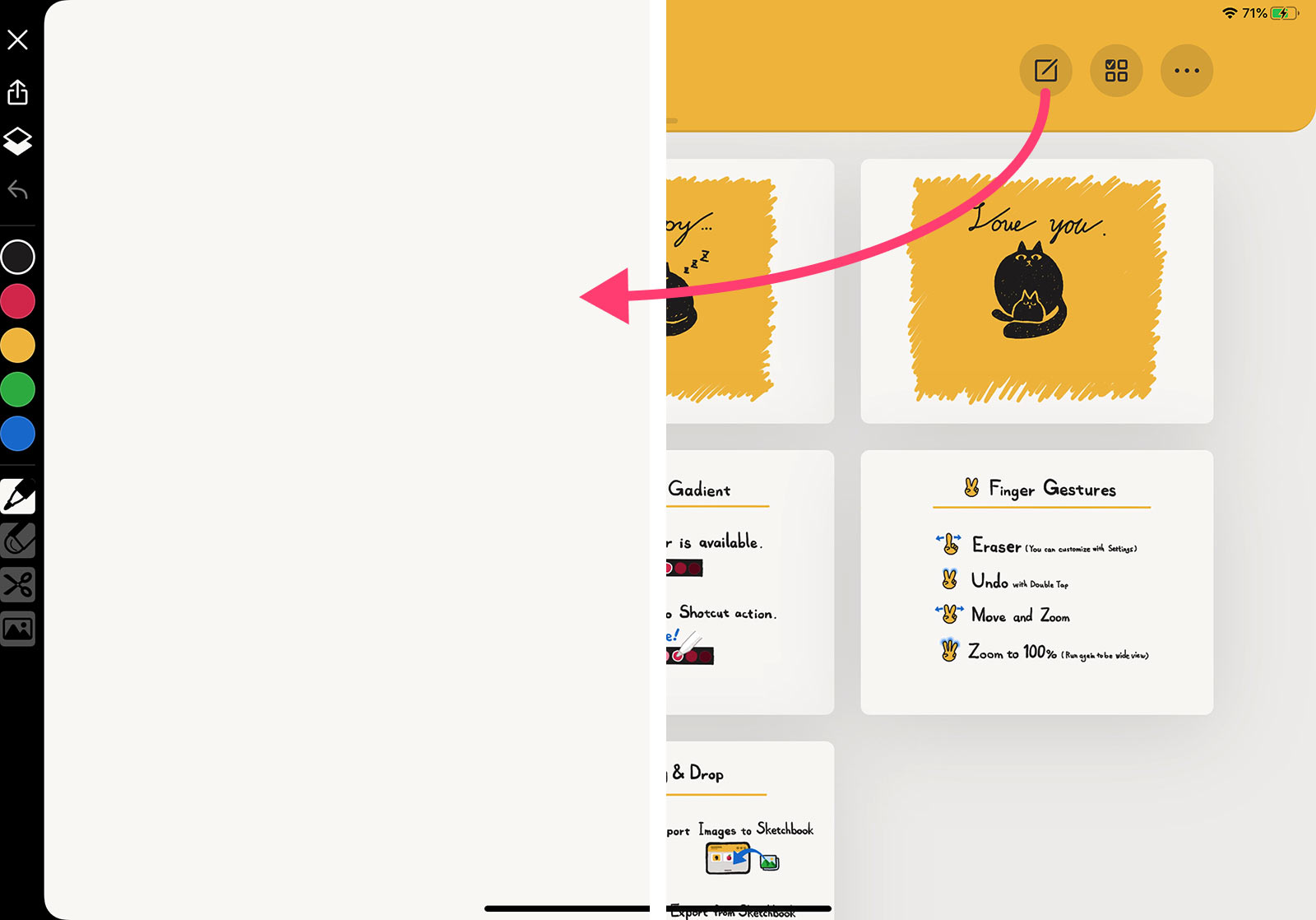
To create a new Papre, tap the ![]() button.
button.

To open the Papre, tap the thumbnail. And Close the Paper, tap the ![]() button.
button.
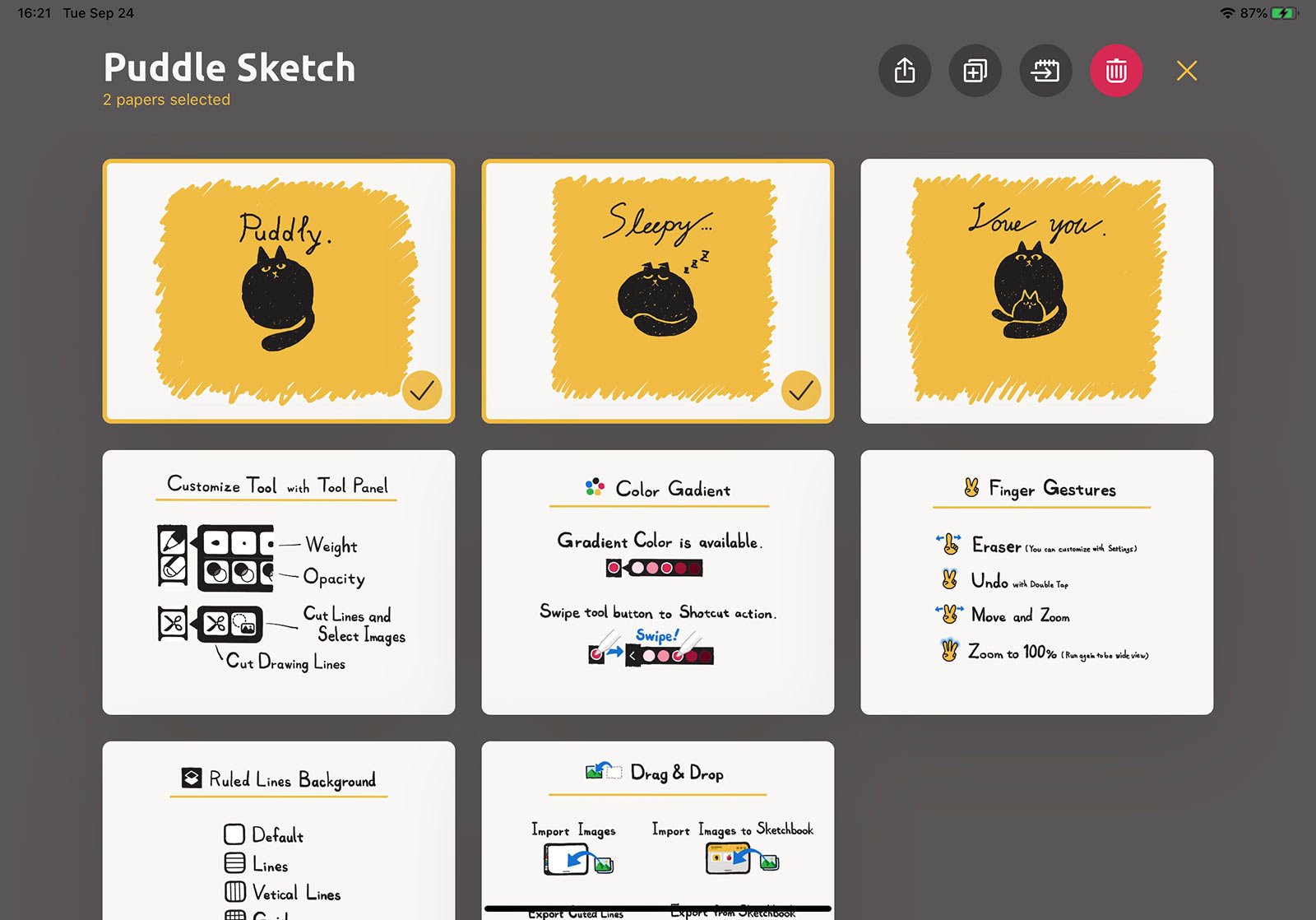
You can select multiple Papers and operate them together by tapping the ![]() button.
button.
The types of actions that can operate multiple papers are as follows:
You can also perform these operations by long press individual Paper. (Press for 2 seconds or longer to display the action menu.)
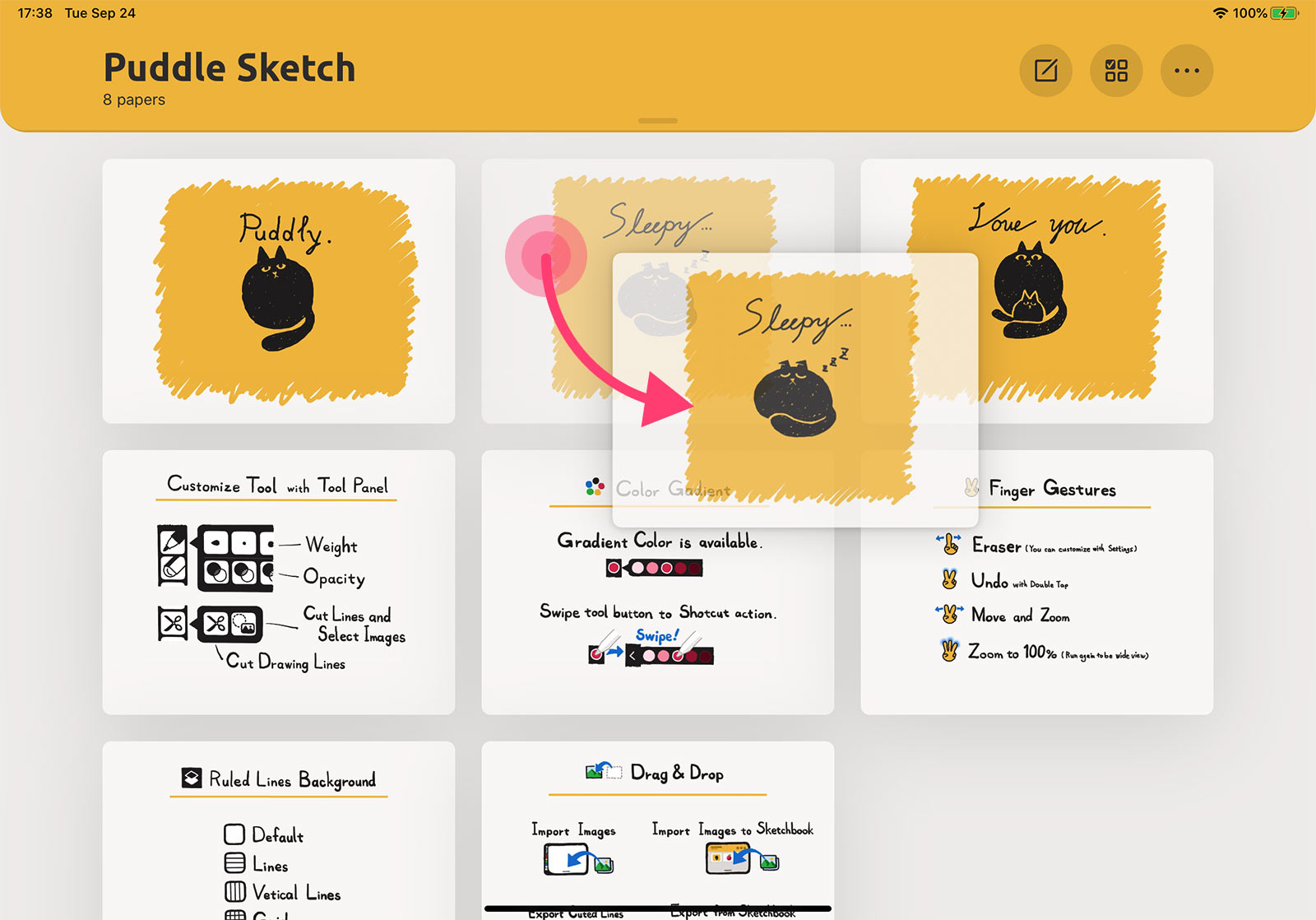
Long press the paper to rearrange it.
For the app that can accept images with iOS multitasking feature, you can export Papers by drag & drop from Puddle Sketch.
Drag & drop images from another app to the Paper list on Puddle Sketch, and then create a new Paper containing those images.